Advertiser Verification: Ensuring Trust in Your Google Ads Campaigns
Completing Google's Advertiser Verification is essential for seamless campaigns. This guide outlines the basics, requirements, steps, and everything else you need to know.
Note: October 2025 updates enable editing payer names, but the focus stays on identity and legitimacy.
What is Advertiser Verification?
Google's mandatory process for transparency requires info on your identity, operations, and taxes to confirm legitimacy and reduce fraud. Incomplete verification pauses ads or suspends accounts. Google provides 30 days post-notification. Verified info may show in ad disclosures for trust.
It includes a questionnaire and programs like:
- Identity Verification: Personal/business ID confirmation
- Business Verification: Organization legitimacy checks
Why Complete It?
- Prevent Disruptions: Avoid ad pauses and lost leads
- Enhance Credibility: Builds trust, potentially boosting performance
- Ensure Compliance: Required for all users
- Unlock Features: Fewer limits for verified accounts
Recent updates in 2025 emphasize editable disclosures, making it easier to align your displayed info with your branding.
What You'll Need
To successfully verify your account, prepare the following documents. Google tailors requirements based on your business type and location, but common items include:
- Organization Registration Documents: Such as your Certificate of Business Incorporation, Certificate of Name, etc.
- IRS Documentation: Proof that states your Business Name, like tax forms or EIN confirmation.
- Authorized Representative's Government-Issued ID: Passport, state ID, driver's license, etc., for the person handling the account.
Ensure all documents are current and match the information in your Google Ads account. If you're a non-profit or in a specific industry, additional checks may apply.
Step-by-Step Guide
If your client hasn't completed their verification yet, either they can complete the steps below or you can use your agency's information to complete it on their behalf. The process usually takes just a few minutes to start, though document review can take up to a few days.
- Log Into your Google Ads Account: Use your Admin email address to access ads.google.com.
- Navigate to the Verification Section:
- On the left-hand side, go to Billing & Payments (or Settings in some interfaces).
- Under Billing, select Advertiser Verification or look for the prompt in your account notifications.
- Start the Verification Process:
- Click the Start Verification button.
- Answer the initial questionnaire about your business (e.g., type of organization, operations).
- Upload the required documents as prompted.
- Submit for review.
If you encounter issues, such as upload errors or unclear requirements, Google's support can help.
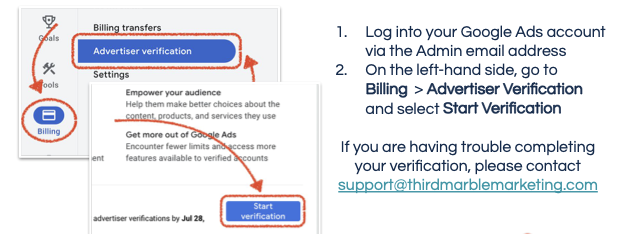
Quick Tips
- Double-check that your business details in Google Ads match your documents exactly.
- If you're prompted for business operations verification, provide evidence of your legitimate activities (e.g., website links or additional docs).
- Monitor your email and in-account notifications for deadlines (typically 30 days to start identity verification).
- For agencies managing multiple accounts, verification is done per advertiser.
Once complete, you'll receive confirmation, and your ads can resume or continue without restrictions.









